Update Server
In the COS Networks dialog, browse to [server] > Properties > CoDesigner Replication and double-click Update Server to see if this server is online or offline and to update data between master and replica.
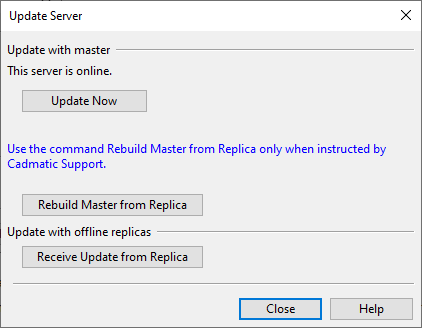
-
Update Now – Starts immediately updating data between this replica server and the master server.
-
Send Update to Master – Shown in replica server; opens a file browser for saving an Update_from_Satellite.upd update file on the disk. Then this file is to be sent to the master server of this replica.
-
Receive Update from Replica – Shown in master server; opens a file browser for selecting the Update_from_Satellite.upd file sent from a replica. This reads the update file and creates a replica update file Update_to_Satellite.upd.
-
Receive Update from Master – Shown in replica server; opens a file browser for selecting the Update_to_Satellite.upd file from the disk.
-
Rebuild Master from Replica – Shown in replica server; sends all data from the replica server to the master server. The master server compares its existing data to the data it receives from the replica and selects the latest version of each object as the new master data.
Note: Rebuilding the database may take a considerable amount of time, and during this period, all other operations may be slower on both the master and the replica.